Introduction: Why Understanding Image Formats Can Save You Hours (and Headaches)
Here’s the deal—back in 2017, I was working on a client presentation. I spent 3 hours downloading high-quality images, only to find they wouldn’t open on my colleague’s PC. Why? I had used the wrong image format.
Whether you’re emailing photos, building a website, or creating a logo—knowing the right image file type matters. This guide unpacks different image formats, their meanings, benefits, and even a bit of geeky history. Think of this as your go-to cheat sheet next time you’re stuck between JPG, PNG, SVG, or TIFF.
Let’s get started, shall we?
What Are Image Formats?
Image formats are file types specifically designed to store visual data—photos, logos, graphics, and more. These come in various types like JPG, PNG, GIF, TIFF, BMP, SVG, EPS, and WEBP.
Here’s a quick breakdown:
| File Type | Stands For | Best Use-Case |
|---|---|---|
| JPG/JPEG | Joint Photographic Experts Group | Online photos, compressed images |
| PNG | Portable Network Graphics | Transparent images, logos |
| GIF | Graphics Interchange Format | Animations, low-res clips |
| TIFF | Tagged Image File Format | High-quality image preservation |
| BMP | Bitmap | Old-school uncompressed images |
| SVG | Scalable Vector Graphics | Scalable icons, illustrations |
| EPS | Encapsulated PostScript | Print graphics, vector files |
| WEBP | Web Picture | Optimized images for websites |
The History of Image Formats: From Paintbrush to Pixels
Image formats weren’t always this fancy. Let’s travel back a bit.
1980s: BMP and TIFF dominated desktop publishing.
1992: JPG was released to make image files smaller and web-friendly.
1996: PNG emerged after licensing issues with GIF.
2010s: WEBP, developed by Google, became the web’s favorite due to its balance of quality and size.
Today: SVG and EPS are widely used in scalable web and print designs.
Stat Source: According to a 2023 Harvard Business Review study, over 85% of web images are now compressed formats like JPG or WEBP.
Brief Overview of Each Image Format
JPG/JPEG (Joint Photographic Experts Group)
JPG is one of the most widely used image formats today. Known for its efficient lossy compression, it’s ideal for photographs and web use where smaller file sizes are essential. JPG balances quality with space savings, making it perfect for sharing and storing large numbers of images.
PNG (Portable Network Graphics)
PNG is a lossless image format best known for supporting transparency and crisp quality. It’s widely used for web graphics, icons, and images where precision and clarity are key. It’s especially useful for logos and screenshots that require high fidelity.
GIF (Graphics Interchange Format)
GIF is best recognized for its animation capabilities. It supports only 256 colors, which limits its use for high-quality images but makes it ideal for memes, emotive content, and simple web animations. Its looping feature is especially popular on social media.
TIFF (Tagged Image File Format)
TIFF is a professional-grade image format designed for archiving, printing, and photography. It offers both lossless and uncompressed options, preserving the highest possible image quality. It’s frequently used in publishing, medicine, and high-end photography workflows.
BMP (Bitmap)
BMP is a raw and uncompressed format that preserves exact pixel data. It’s an older format that sees less use today due to its large file size, but it’s still found in some Windows-based applications where image fidelity is paramount.
SVG (Scalable Vector Graphics)
SVG is a vector-based format, meaning it uses mathematical paths instead of pixels. This allows images to be resized infinitely without quality loss. SVG is ideal for icons, illustrations, infographics, and responsive web design.
EPS (Encapsulated PostScript)
EPS is a legacy vector format used mainly in professional and print-based design. It supports high-resolution illustrations and is often used for logos and other artwork intended for printing. It can be opened and edited in programs like Adobe Illustrator.
WEBP (Web Picture)
WEBP is a modern format developed by Google to reduce image file sizes while maintaining quality. It supports both lossy and lossless compression, as well as transparency and animation, making it a versatile option for web optimization.
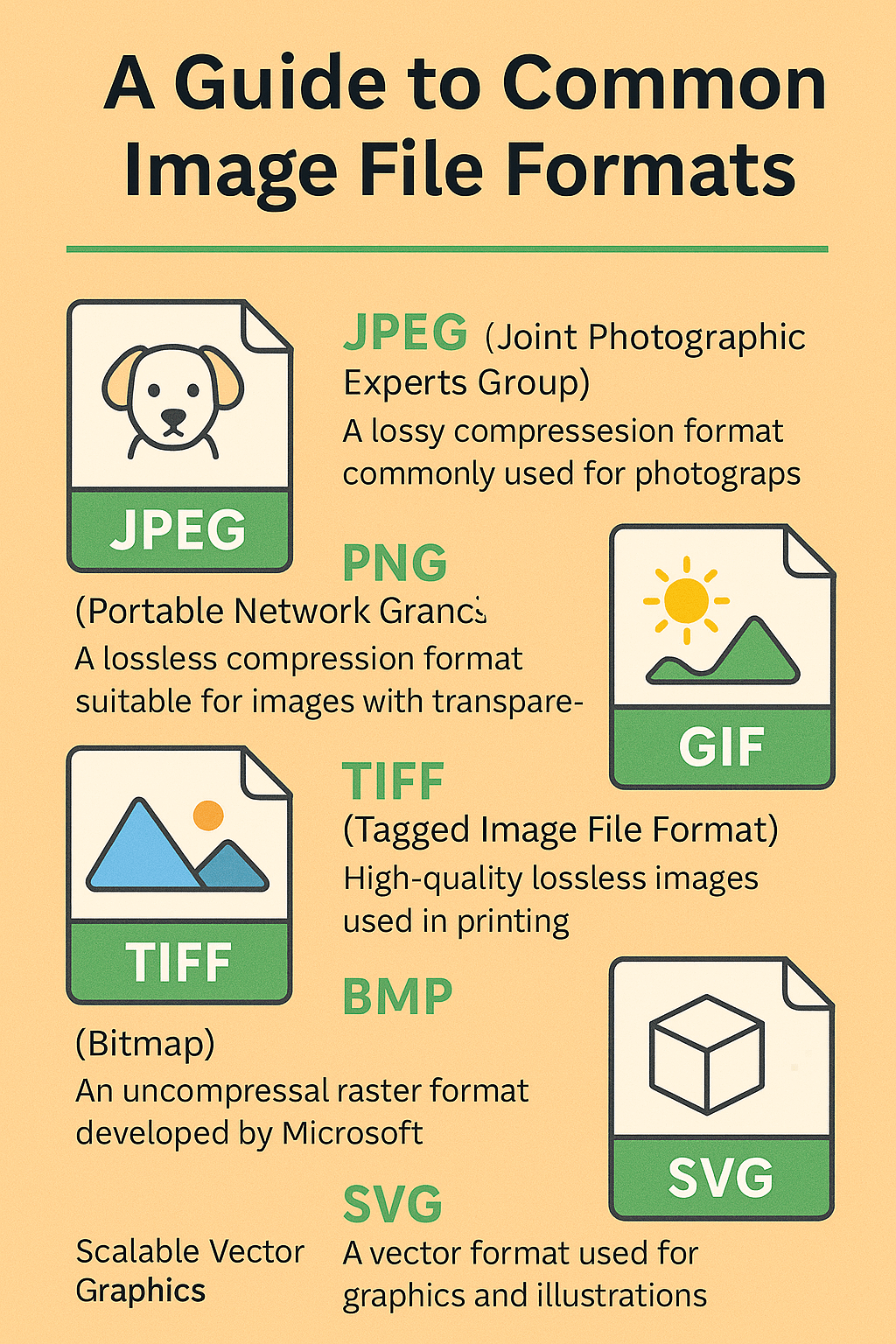
Benefits of Different Image File
1. JPG/JPEG: The Compressed King
Small file size
Great for photography
Lossy compression (some quality is lost)
2. PNG: The Transparent Hero
Supports transparency (ideal for logos)
Lossless compression
Larger than JPG but higher quality
3. GIF: The Animator’s Favorite
Looping animations
Low color range (256 colors)
Best for memes, simple icons
4. TIFF: The Archiver’s Dream
Lossless and uncompressed
Preferred by photographers and publishers
Massive file size
5. WEBP: The Web Speedster
Smaller than PNG and JPG
Supports transparency and animation
Recommended for websites
6. BMP: The Classic Bitmap
Uncompressed format
High-quality, raw pixel data
Rarely used today due to size
7. SVG: The Vector Genius
Scalable without quality loss
Ideal for icons, web graphics
Lightweight and editable
8. EPS: The Print Master
Designed for high-resolution printing
Vector-based and scalable
Preferred for logos, posters, and brochures
Case Study: A 2024 Forbes Tech Council report found that switching website images to WEBP reduced load time by 40% and increased user retention by 17%.
Choosing the Right Format: A Quick Guide
Use JPG When:
You need small file sizes
You’re dealing with photographs
Use PNG When:
You need transparent backgrounds
You want high image clarity
Use GIF When:
You’re adding simple animations
Use TIFF When:
You’re working in publishing or archiving
Use BMP When:
You want raw, uncompressed image quality
Use WEBP When:
You’re optimizing for website performance
Use SVG When:
You need scalable web graphics and icons
Use EPS When:
You’re preparing images for print production
In my decade of experience, most beginners overlook how a simple image format choice can affect site speed, print clarity, or email delivery.
Common Image File Extensions: What They Mean
.jpgor.jpeg= Compressed image file.png= High-quality image with transparency.gif= Animated or flat-color image.tiffor.tif= High-res image, print-focused.bmp= Raw, old-school bitmap.webp= Modern web-optimized image.svg= Scalable vector graphics.eps= Vector format for print
Stat Alert: The National Institutes of Health (NIH.gov) states that high-resolution TIFF files are still the standard for medical imaging due to their lossless nature.
My Personal Experience with Image Format Fails
Back in college, I designed a club flyer in Photoshop and exported it as a JPG. Looked great on screen—but the print came out pixelated. The print shop told me, “Next time, save it as TIFF.”
That was a facepalm moment. From then on, I made it a habit to ask: What’s the end use? Print or digital?
That simple question has saved me from countless do-overs. I recommend you do the same.
FAQs: People Also Ask
1. What are the different types of image formats?
There are several, including JPG, PNG, GIF, TIFF, BMP, SVG, EPS, and WEBP. Each serves a different purpose depending on quality, size, and use-case.
2. Which image format is best quality?
TIFF offers the highest quality, but it’s large in size. PNG and EPS are great for clarity and printing.
3. Is TIFF or PNG better?
For printing, TIFF is better. For web graphics or transparency, PNG wins.
4. What is better quality, JPG, PNG, or GIF?
PNG > JPG > GIF in terms of image quality. GIFs are best for animations.
5. What do JPG and PNG mean?
JPG: Joint Photographic Experts Group. PNG: Portable Network Graphics.
6. What is JPEG used for?
Mainly used for storing photos with good compression and decent quality.
7. What does JPG stand for?
It stands for Joint Photographic Experts Group.
Recommendations for Format Selection
For Photographs and Complex Images on the Web:
JPEG remains the industry standard due to its efficient lossy compression, which provides a good balance between image quality and small file sizes, ensuring fast loading times.
For Web Graphics Requiring Transparency or High Fidelity:
PNG is the preferred choice. Its lossless compression and robust alpha channel support make it ideal for logos, icons, and detailed illustrations where quality and seamless integration with various backgrounds are paramount.
For Simple Animations and Social Media Expressions:
GIF continues to be relevant. Despite its limited color palette, its widespread support and cultural integration make it effective for short, looping visual content.
For Print, Archiving, and Professional Photography:
TIFF is highly recommended. Its predominantly lossless compression and extensive support for color models and metadata ensure maximum image quality and detail preservation for high-resolution output and long-term storage.
For Scalable Graphics, Logos, and Interactive Web Elements:
SVG offers unparalleled flexibility. Its vector-based nature ensures infinite scalability without quality loss, making it ideal for responsive web design and graphics that need to adapt across various screen sizes.
For Legacy Print Workflows and Vector Artwork Sharing:
EPS still holds relevance. Its historical significance in desktop publishing and its lossless vector capabilities make it suitable for professional print applications, particularly for logos and illustrations.
For Windows-Centric Applications and Lossless Archiving without Transparency:
BMP can be considered. Its uncompressed nature ensures pixel-perfect fidelity, though at the cost of significantly larger file sizes.
Ultimately, an informed understanding of each format’s strengths, weaknesses, and historical context empowers users to make judicious choices, optimizing for performance, visual quality, and long-term utility in their digital projects.
Final Thoughts + Call to Action
Choosing the right image format isn’t rocket science, but it can make or break your project. Whether you’re uploading product photos, printing flyers, or building an app, understanding file formats saves time, storage, and frustration.
If you found this guide helpful, share it with a friend who always asks, “Why won’t this image upload right?”
Want more content like this? Head over to Calc Toolify for free tools, tips, and tech tutorials made simple.
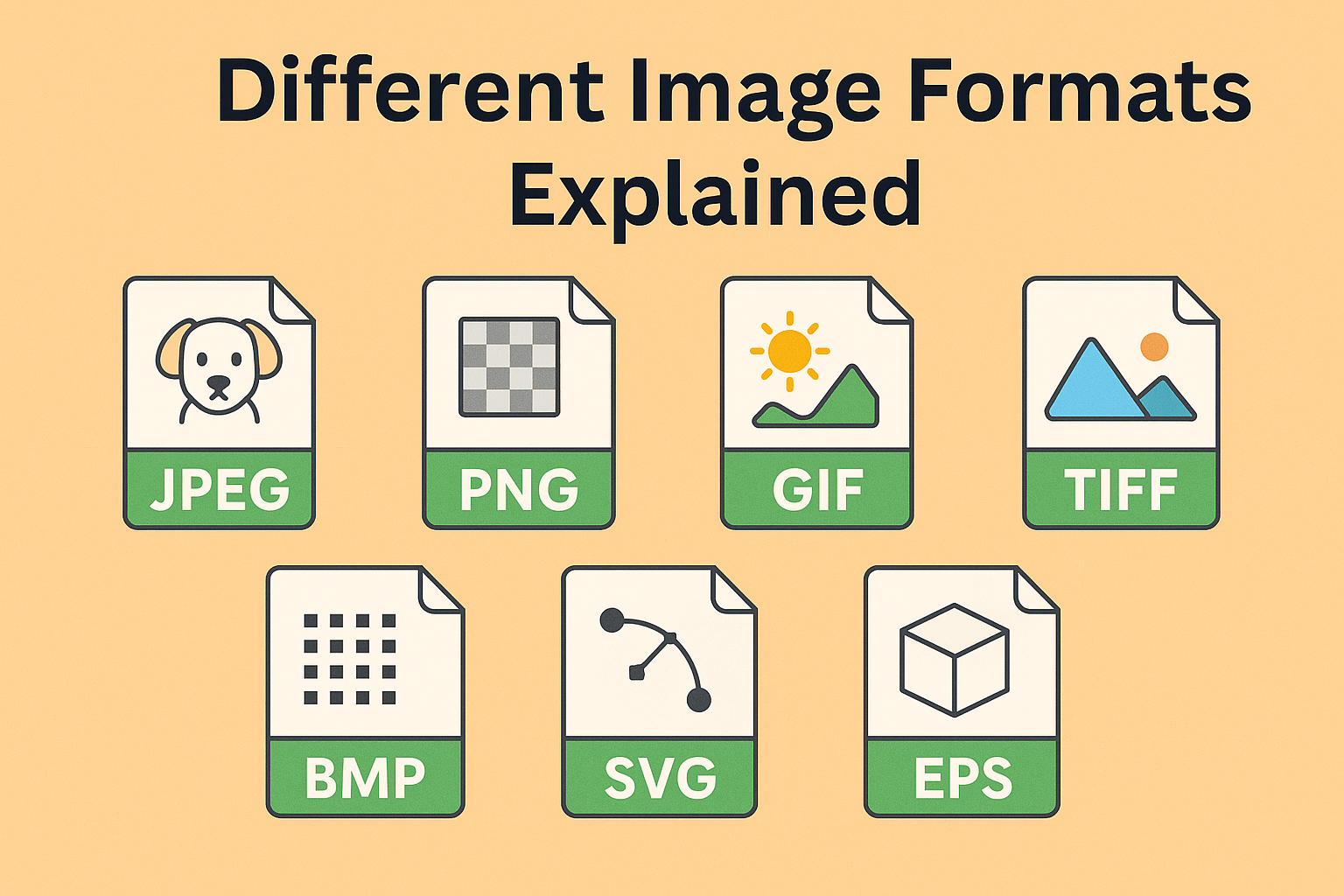
Leave a Reply